Data Access
Access your Snowflake account
To access your Snowflake account follow the instructions on this link that will provide you with a temporary account and access to the data for the Hackathon.
Working in Snowflake
Once you have access to your Snowflake account, to set up your Snowflake Notebook, follow the following steps:
- In the Home page, where you land when you log in, select + Create > Notebook > New Notebook
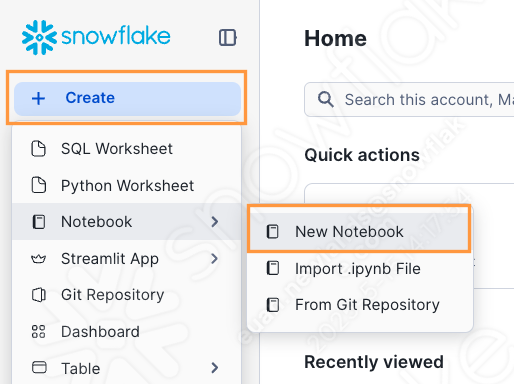
- In the pop up window, select the following options, then hit Create
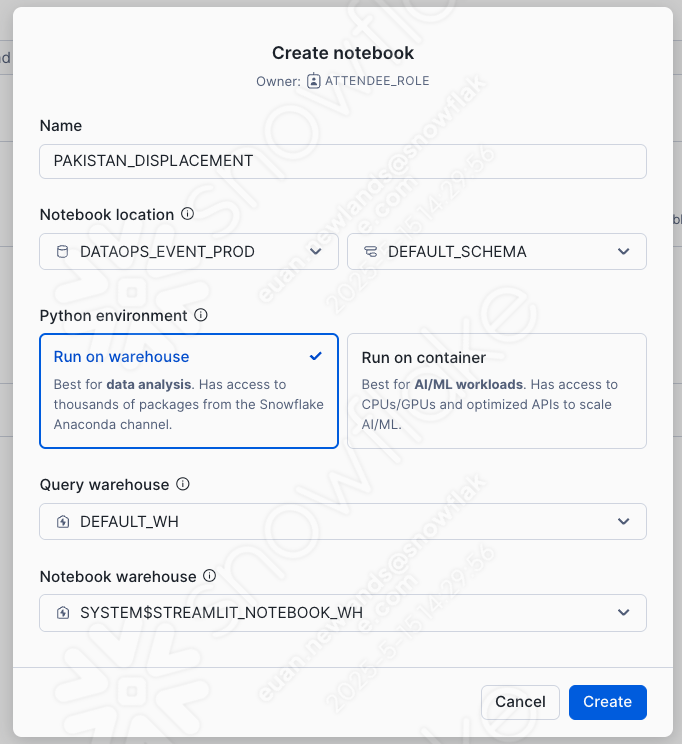
- In the Databases tab, you’ll find all the datasets available to you inside the
PAKISTAN_FLOODS_2022_DATAdatabase. Note the Schemas align to the dataset categories shared on the Data page
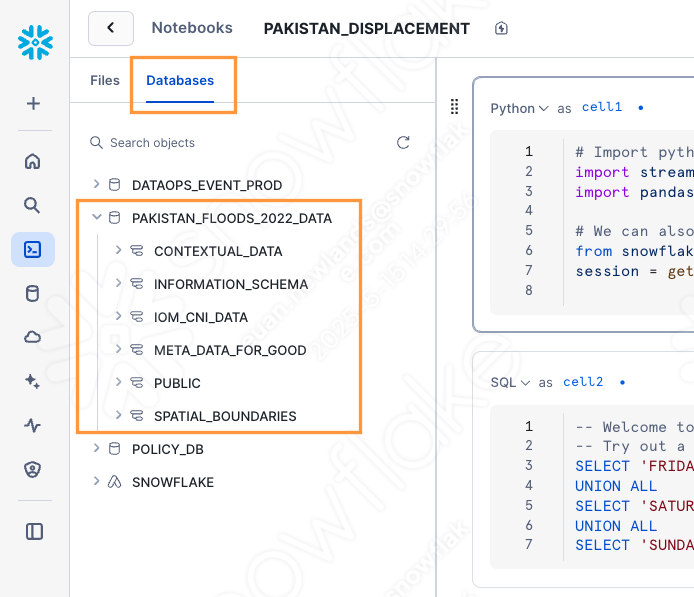
- Navigate to the top right Packages dropdown to install your favourite Python packages from the Snowflake Conda Channel for you to use
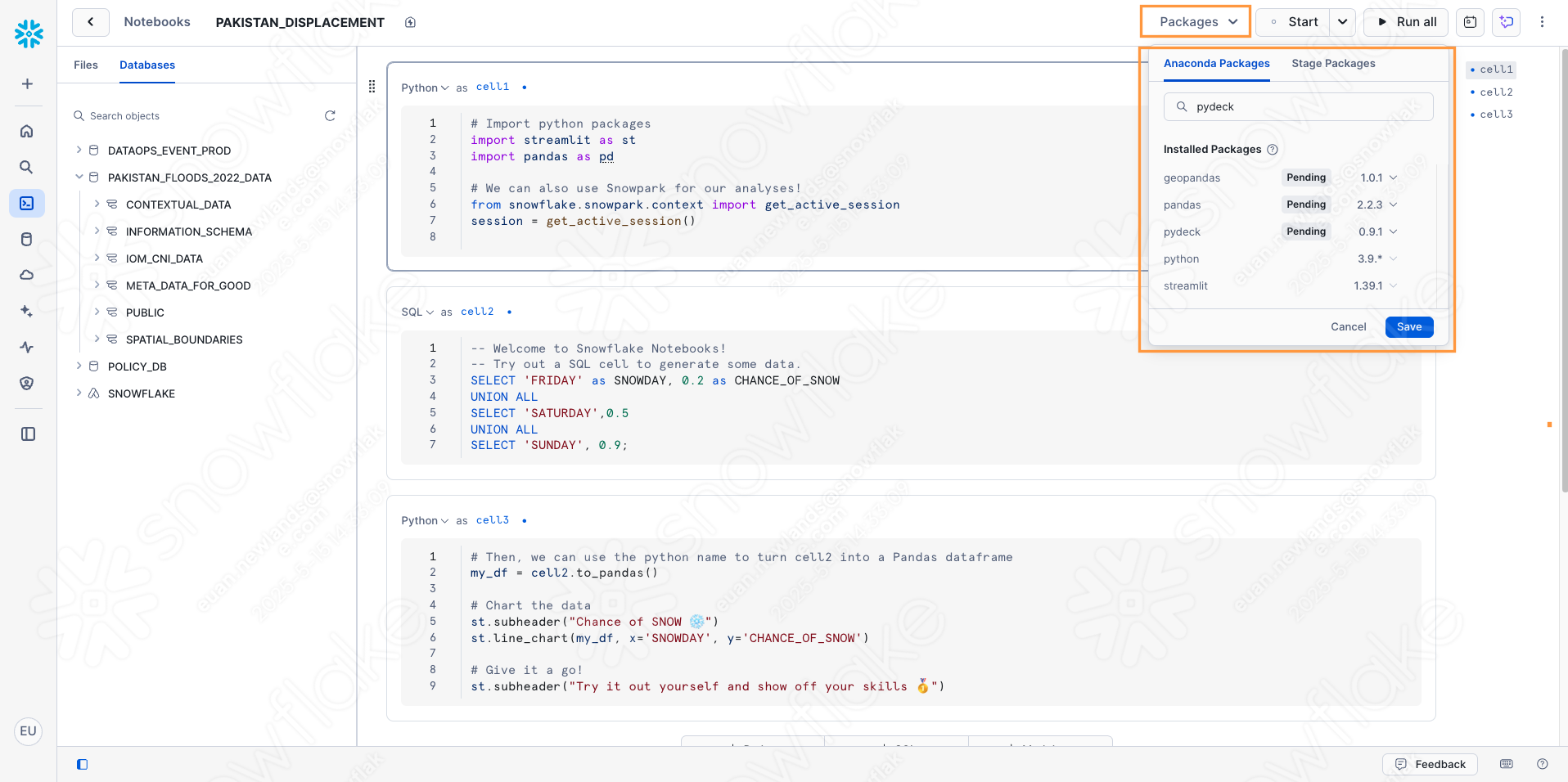
- Your Snowflake Notebook is ready to go! Create Markdown, SQL or Python cells to support you on your mission!
Working locally
If you prefer to work locally, you can use this Jupyter Notebook that has the information needed for you to connect to your Snowflake account from your laptop.
